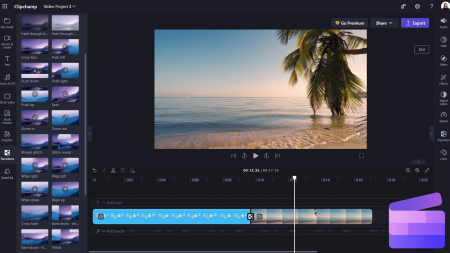Each month Microsoft roll out updates across their products including Teams, Outlook, Word and so on. You could spend time looking through all the updates on the Microsoft roadmap. But to make it easier for you, we put together our top three features to look out for each month.
April 2024
Microsoft Edge | Custom Branding in Edge for Business
Admins will be able to customise their organisation’s branding assets on Edge for Business. You’ll be able to add details such as; name, logo, and brand colour to the profile flyout; and logo to overlay the Edge for Business taskbar icon. This branding can help users differentiate between multiple profiles and browser windows. This applies to profiles signed in with an Entra ID (formerly known as Azure Active Directory) account.
Microsoft Edge | SpeedTest Added to Sidebar
The SpeedTest app used to test your internet connection is being added under tools in the Edge Sidebar.
Microsoft Teams | Meeting Content Automatically Shared Post Meeting
Shortly after a meeting ends, meeting participants will automatically get a set of all the content from the meeting in the meeting chat. This includes a quick entry point to the meeting recap page, the transcript, the recording, Collaborative notes, any files that were shared, a link to any Whiteboard that was used, and the meeting details.
March 2024
Microsoft Teams | Voice Isolation
Voice isolation uses AI to filter out all background noise, including other people’s voices, when you’re in a Teams meeting. By leveraging your voice profile, this advanced noise suppression ensures only the user’s voice is transmitted. Whether you are in a busy office, a noisy café, or a crowded airport, you can communicate with confidence and clarity.
Microsoft Edge | Extension Requests and Feedback
The Microsoft Edge management service will provide admins and end users with an enhanced extensions management experience. End users can request access to blocked extensions, and admins can view these requests in the Microsoft Edge management service. Admins can also optionally choose to receive email notifications for these requests to inform them promptly of any new feedback.
Microsoft Clipchamp | Silence Removal (Pauses)
Silence removal uses AI auto transcription to transcribe your audio. It finds pauses in your speech transcription and any gaps in the speech detected for more than 3 seconds is considered a pause. You will be provided with the option to remove all pauses at once with a single click or to review each pause where you can adjust and consider ones you want to keep.
February 2024
Microsoft Teams | Archive Channels
Archive channels in Teams. At the moment you can only delete or hide channels. Archiving means you still preserve the channel content, including messages and files, and it’s removed from your active channels listing. It can also be restored if needed. The difference between archiving and hiding is that achieved channels won’t allow new activity.
Microsoft Teams | Hide the General Channel
When you create a new Team you always get a general channel that can’t be deleted. You’ll soon be able to hide this to keep focus on the channels you have created.
OneDrive | Offline Mode
You’ll be able to launch OneDrive in your browser, make edits to files such as move, delete or copy, without internet access. All changes will be synced when you’re next connected to the internet.
January 2024
Microsoft Teams | Immersive Spaces
Immersive spaces in Teams makes it easier for Teams users to transform meetings into a 3D experience. With just one click, you can connect with your team in a pre-built immersive space right from the view menu in Teams meetings.
Watch our video on Immersive Spaces
Outlook | Offline Support (New Outlook for Windows and Web)
This is the first set of offline capabilities in the new Outlook for Windows. Mail, calendar events, and contacts will be stored on your device, so you can view them even when you’re not connected to the internet. Additionally, you can perform key actions on your mail, including flag, move, and delete, and compose messages, to stay productive even when you’re not connected to the internet.
Microsoft Teams | Audio and Video Flyout in Meetings
The Audio and Video Flyout is designed to make it easier and more efficient for you to manage their audio and video settings during Teams meetings. You’ll be able to easily toggle features on and off with visual indicators for both audio and video settings, eliminating the need to navigate deep into the settings menu to make adjustments.