We want to provide you with five-star customer service in the most convenient ways.
When you contact us, this usually means something with your IT has gone wrong. This can often cause stress and interruptions to your working day. Our engineers aim to resolve these problems as quickly and efficiently as possible. Therefore, we are always investing in new technologies to support both you and our team.
On that note, we are pleased to officially introduce the Breakwater Hub.
What is the Hub?
The Hub is a new way for you to log IT tickets. Using an installed desktop application or web browser, each individual staff member can login to their own platform and give a detailed report of their issue.
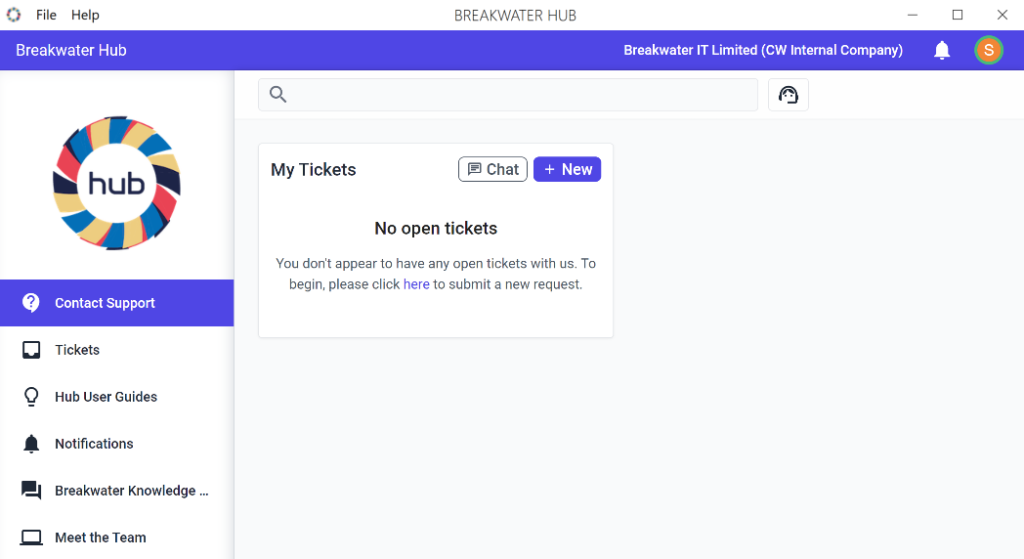
Breakwater Hub Homepage
Breakwater Hub Features
Raising Tickets
The Hub is another way that you can raise tickets, alongside phone and email.
When raising a ticket in the Hub, you can either start blank, or use our pre-set questionnaires for tickets we see more regularly. This includes new starters, password resets and more. These can even be customised to your individual company needs. By doing this, it helps to minimise the back and forth between you and our engineers.
Sometimes, an engineer may still need additional details. In this instance, they can reply to you directly in the Hub. And you can then respond using a simple chat function.
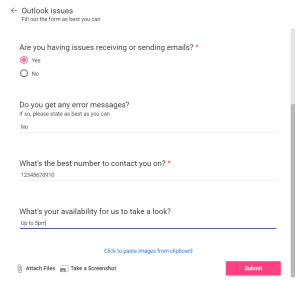
Example of a ticket request form
Monitoring Tickets
The Hub not only allows you to raise new tickets, but monitor, update, and close them too.
You’ll be able to access a log of all your open and closed tickets. There, you’ll see which engineer is assigned to the ticket, the priority level, ticket number and more. You can also see progress notes from the engineer and use the built-in chat to request an update or add further information.
If your issue has been resolved ahead of an engineer closing it, you can close the ticket yourself. There is also an option to reopen a ticket within 30 days if the issue has resurfaced.
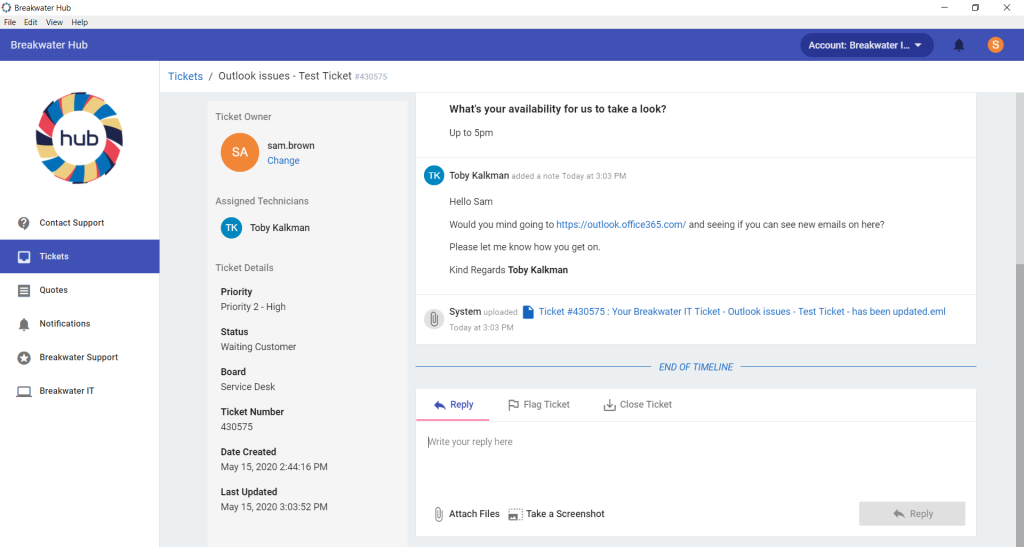
Example of an open ticket
Instant Chat
The Hub has an instant chat feature. This is perfect for when you need to quickly message an engineer about an issue, or to ask them a quick question. A history of this will still be stored in your ticket log.
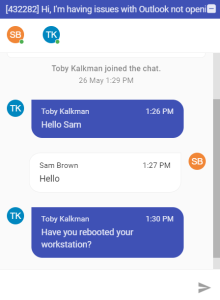
Example of the Hub Chat
Certain employees within your organisation can also access additional features. The features available include invoicing, quotes, and a shop.
Invoicing and Quotes
Under invoicing, you can view your company invoices for IT work and equipment. Quotes allows you view and approve/reject quotes for IT work and equipment.
Shop
The Hub shop allows you to buy IT accessories. This could be docking stations, keyboards, cases and more.
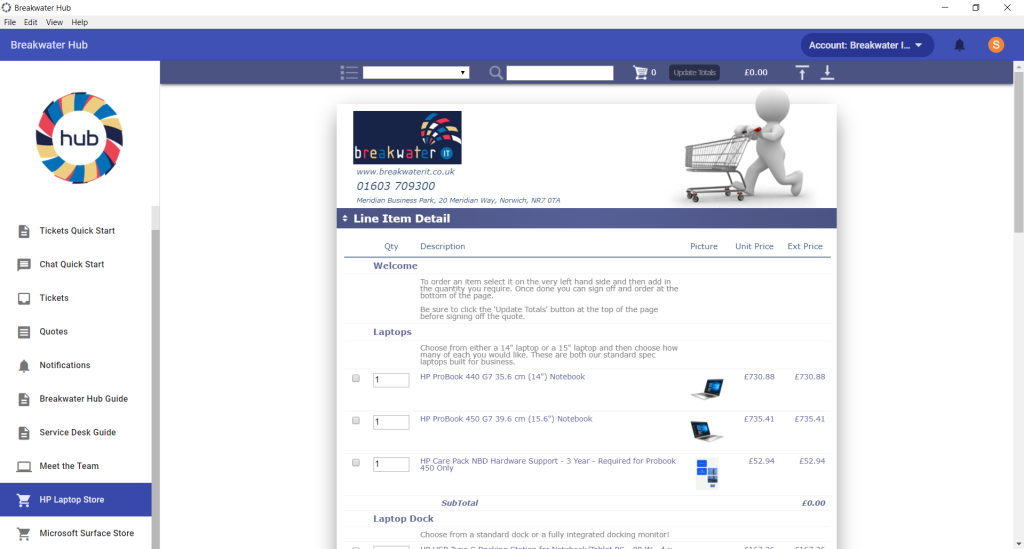
We will continue to build upon the Hub, bringing you a more efficient way to receive support with your IT.







