What is Microsoft Loop?
Microsoft Loop is described as a collaboration platform. It is an online application from Microsoft that is designed to give you one space to co-create, manage projects, brainstorm new ideas and more.
If you’ve ever created meeting notes in OneNote, built a budget in Excel, and then written out a checklist in Tasks by Planner, all for one project, well, Loop brings all these apps, and more, into one easy-to-use space.
Loop is made up of three core elements: workspaces, pages, and components.
Workspaces
Workspaces give you a space to gather and organise all your project content. Within each workspace, you can add multiple pages, links, and documents.
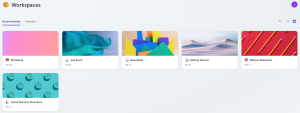
Pages
Within a workspace you have pages. These are black pages that can be filled with components. Pages within workspaces can also be links to websites or SharePoint files, such as a Word or Excel document.

Components
Components can be added to your pages. They are content, such as tables, checklists, text, images, date selectors and more. Components can be shared across the Loop app, Teams and Outlook, syncing any changes live across the apps for users.
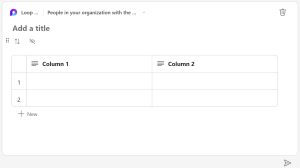
Back to about Loop…
Loop was first announced back in 2021. Since then, we have seen a smaller version of Loop in the form of Loop Components in Microsoft Teams and Outlook.
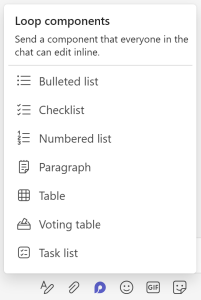
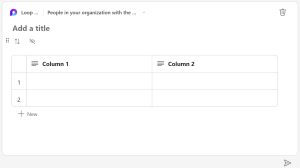
In March 2023, the Loop application went into public preview and has since been made publicly available. It is free within Microsoft 365 Business Standard and Business Premium licences.
If you want to see more about how Loop works, watch our demo video of the planform below:
This video demo was recorded in July 2024. Some of the features may have changed since.
How do I get Microsoft Loop?
Microsoft Loop is available on the web, or as a web desktop app in the Microsoft store. It is free within Microsoft 365 Business Standard and Business Premium licences.






