Microsoft Teams Premium is an add-on licence for Microsoft Teams. Whilst Microsoft Teams is still included in the Business Basic, Business Standard and Business Premium licences, Teams Premium is an additional licence with an additional cost.
To purchase Teams Premium, you must have an existing Office 365 or Microsoft 365 subscription that has Teams included. The licences are per-user, per-month
What is the difference between Teams and Teams Premium?
Teams Premium mainly focuses on upgrades to meetings and webinars, and includes AI features such as meeting summaries, generated tasks, and real-time translations. New features have been released for the licence, and some existing Teams features you may have used before were moved to the premium add-on.
The following tables will show you the difference in features available between Teams and Teams Premium.
Meetings
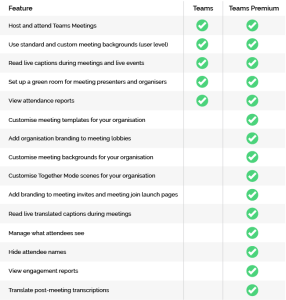
Webinars

Town Halls

Meeting Protection
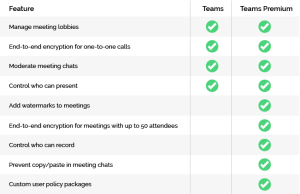
Meeting Recap and Intelligent Recap
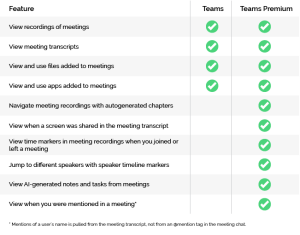
Virtual Appointments

Advanced Collaboration Tools
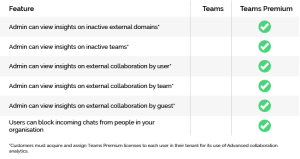
What features are moving from Teams to Teams Premium?
Several features moved from the standard Teams licence to Teams Premium. This included:
- Live translated captions (60-day)
- PPT live chapters (60-day)
- Timeline markers in Teams meeting recordings for when a user left or joined meetings (60-day)
- Custom organisation Together Mode scenes (30-day)
- Virtual Appointments: SMS notifications (30-day)
- Virtual Appointments: Organisational analytics in the Teams admin center (30-day)
- Virtual Appointments: Scheduled queue view (30-day)
Is there a free trial of Teams Premium?
Currently, you can get a 30-day free trial of Microsoft Teams Premium in the Microsoft 365 Admin Center. You will get 25 licences to assign to users during the free trial period.
Once the trial has ended, you will lose access to the features. If you wish to continue using Teams Premium, you will need to purchase and reassign licences to users.
Configuration of Teams Premium
Many of the Teams Premium features require an admin to configure the feature before it can be accessed by users.
If you are interested in trialling, or purchases Teams Premium, speak to us, or your IT provider to find out more.







