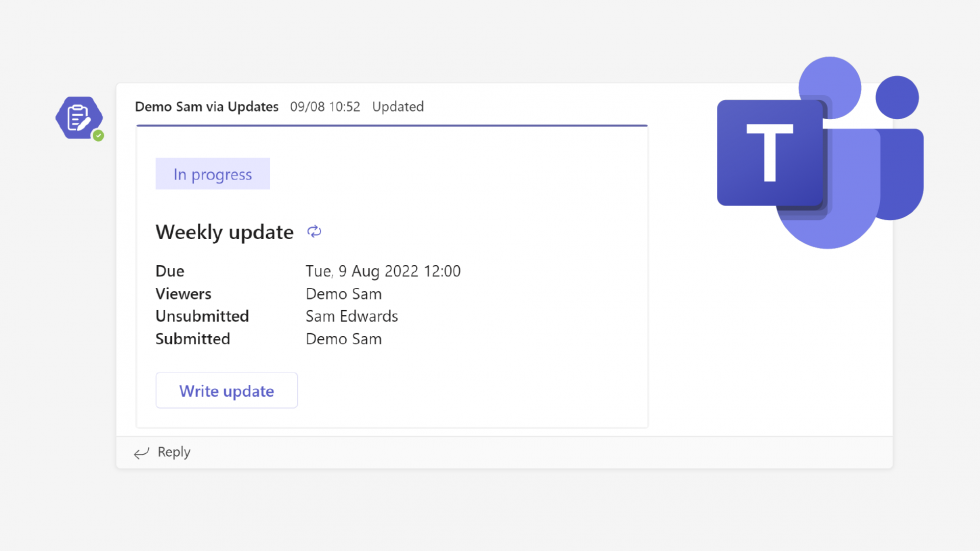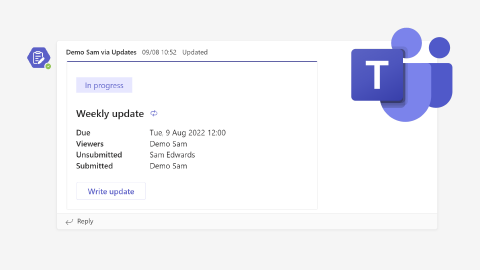What is the Updates app in Microsoft Teams?
Updates is an out-of-the-box app which allows you to create, submit and review updates. Updates can be used in teams, chats and within its own app.
For example, you can schedule a weekly update request for your marketing team on a project. You can use a template or customise the request information within the update. Each week, they will get a reminder to submit their update for you to review.
The Updates app is available by default for all Teams users.
How to Use the Updates App in Microsoft Teams
We have put together a video demo of the app. You can watch this below.
CONTENTS:
0:00 Introduction
0:25 Using Updates in a chat or Teams channel
4:15 Updates app
5:46 Edit or disable Updates
This video was recorded in August 2022. Some of the features and functionality of Updates may have changed since then.