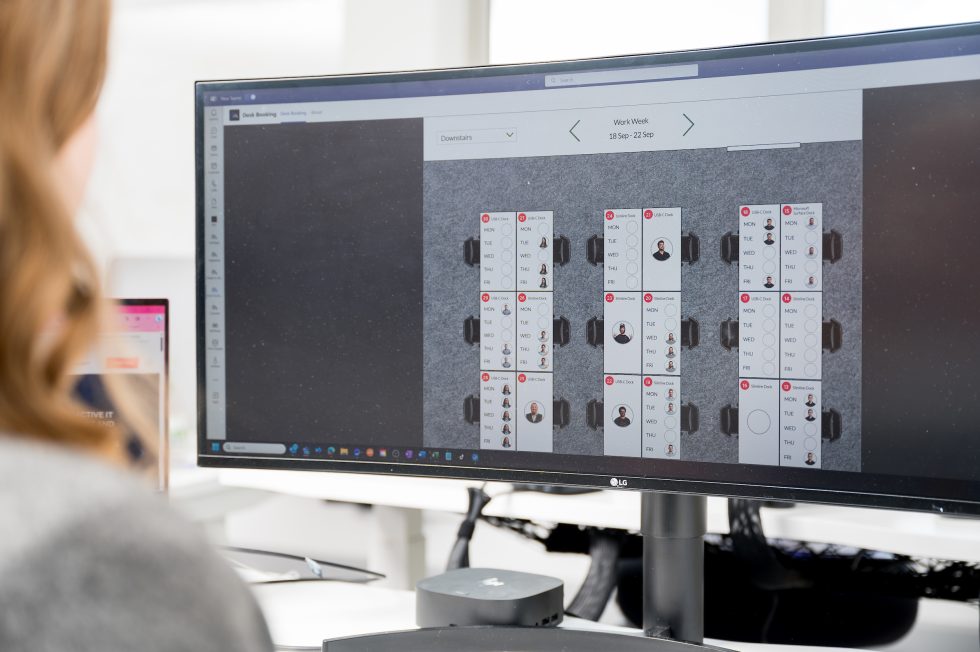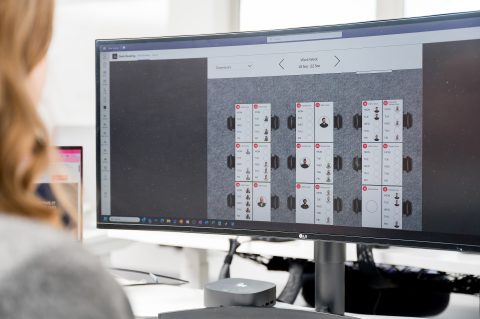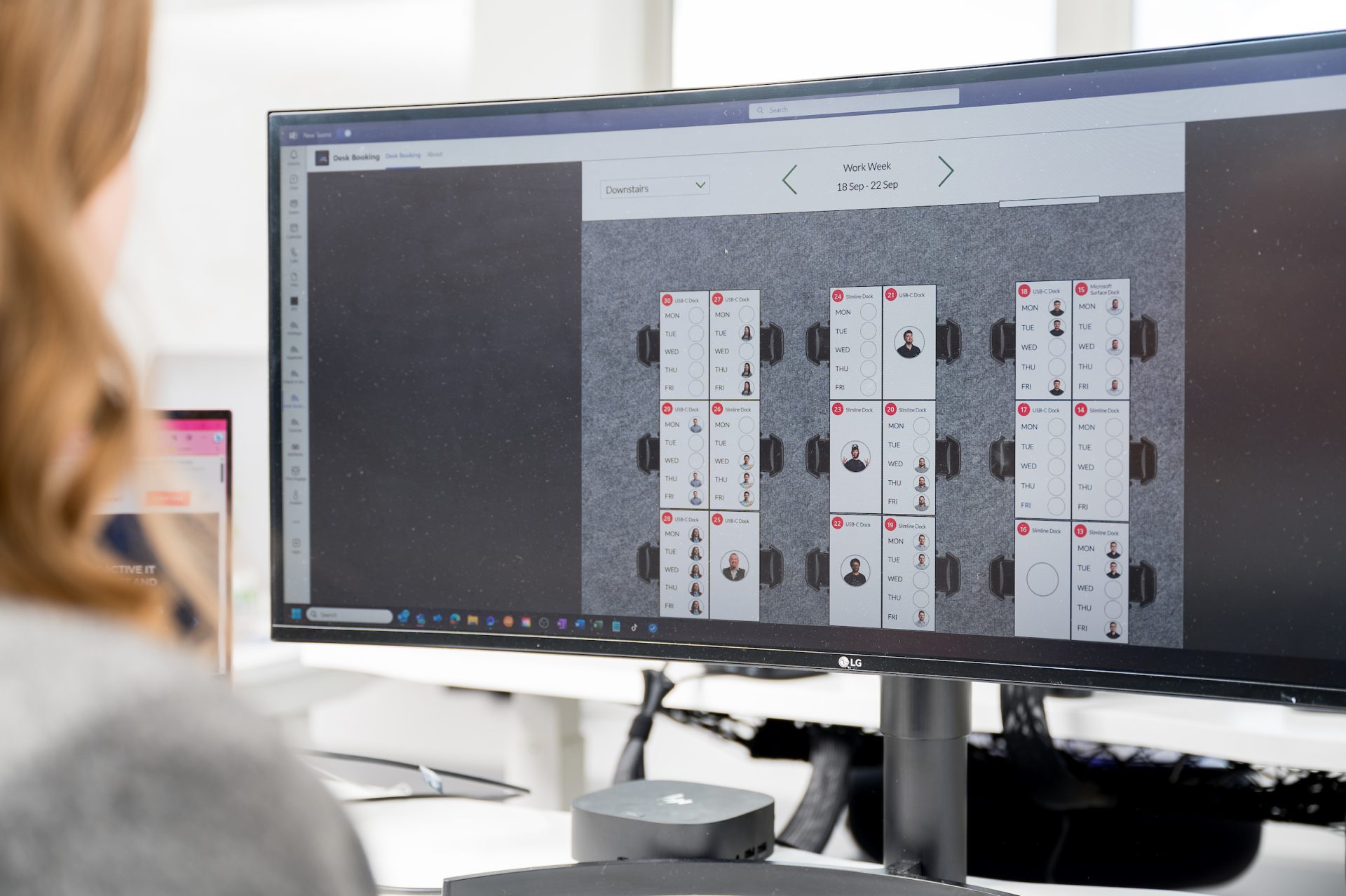Custom Power Apps can turn long-winded processes into simple, streamlined apps within Microsoft 365. Have you got a tedious process that needs simplifying? Keep reading to find out how Power Apps can help.
What are Power Apps?
Power Apps is low-code platform from Microsoft that allows you to create custom apps within your environment. These applications can connect to your data sources and automate lengthy or complicated business processes.
Power Apps applications can be used on a range of devices including laptops, desktops, mobiles, and tablets. They can also be added to Microsoft Teams, either within a team or as a stand-alone app.
At Breakwater, our Power Platform Engineer uses Power Apps to automate processes for us, and our clients. You can see some of these apps below.
Here’s one (or two) we made earlier…
Request a Team:
Give your colleagues the ability to create new teams on Microsoft Teams with our request new teams app. It allows management to stay in control of the different teams, without duplication or unnecessary teams being created.
Staff will be able to use the app within Teams to request the creation of a new team. A specified person will be notified and can then approve or deny the request.
Desk Booking App:
We understand it can be difficult to manage staff working in the office whilst maintaining flexibility, or allowing hot desking without a load of admin. That’s where our desk booking app can help!
The app can be customised to your layout, including multiple floors and rooms. Staff can then select to book a desk for days they wish to be in the office. Here’s how our app looks:
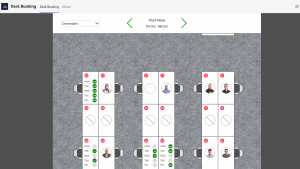
Expenses App:
Our expenses app allows staff to submit expenses directly to a manager. Expenses can also be tracked as pending, approved and processed.
Check-In App:
Our check-in app allows us to see who is in the office and who is not. The app can sit within Teams, or you can opt to put this on a mobile or tablet device for staff or visitors to check-in upon arrival at your premises. Here’s how ours looks:
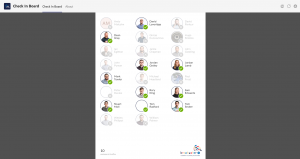
All the apps shown can be customised to your needs.