On 8 May 2023, Microsoft enforced number matching for push notifications on the Microsoft Authenticator app. Let’s break this down.
What is Microsoft Authenticator?
Microsoft Authenticator is an application used to support multi-factor authentication (MFA) when signing into your accounts.
This could be by entering the randomly generated numbers from the app on your login screen, or by a push notification displayed on your device which allows you to simply press yes or no to allow sign-in.
What is a Push Notification?
A push notification is a pop-up generated by an app on your device, in this case, Microsoft Authenticator. The notification appears regardless of whether the app is open and looks something like this:

What is Number Matching MFA?
Number matching on the Microsoft Authenticator app will add an extra layer of security to those push notifications.
Rather than simply tapping yes to allow sign in, you will need to type in a number displayed on the login screen.
The push notification can also include information such as the sign in location and which app you’re signing into.
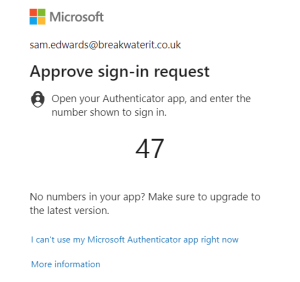
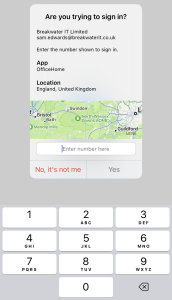
To see how the Microsoft Authenticator number matching works, scroll down to view our video demo or download our free guide.
What are the Benefits of Number Matching?
Adding number matching to Microsoft Authenticator makes your sign in process more secure. Whilst it may be another step to login, it significantly reduces the risk of accidentally approving a sign in request by tapping yes on the push notification.
Additionally, with the push notification including sing in location and application data, it ensures that you take the time to stop and check the request is legitimate before approving.
What Changed on 8th May?
On 8th May Microsoft removed admin controls to enforce number matching tenant-wide for all Authenticator app push notifications users.
Microsoft have said: “Relevant services will begin deploying these changes after May 8, 2023 and users will start to see number match in approval requests. As services deploy, some may see number match while others don’t.” Source.
Resources:
Download our free guide or watch our video demo below to see how number matching in the Microsoft Authenticator app works.
If you are unable to watch the video on our website, click here to be taken to YouTube.







