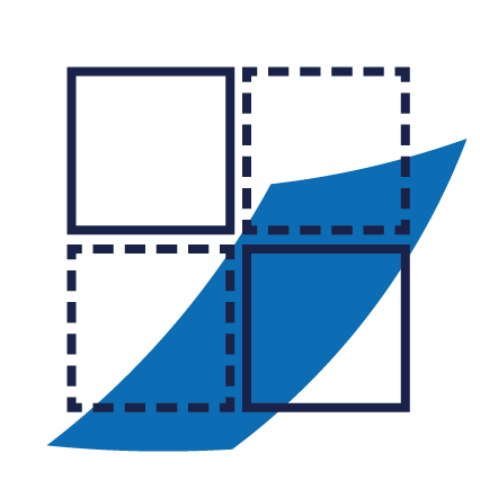
Microsoft 365
Microsoft 365 is a subscription service that provides applications and tools to help you work, communicate and collaborate.
Their product suite includes well-known applications like Word, PowerPoint, Excel, Teams and Outlook. Microsoft 365 allows your business to create, edit and share information from any device, anywhere in the world.
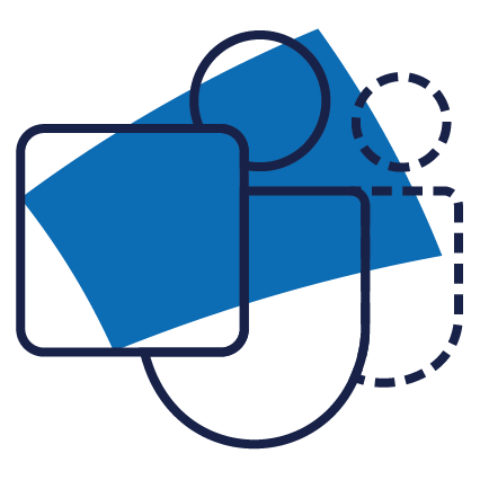
Microsoft Teams
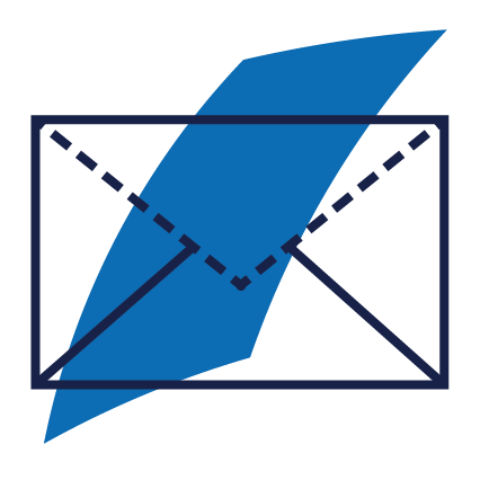
Outlook

Documentation
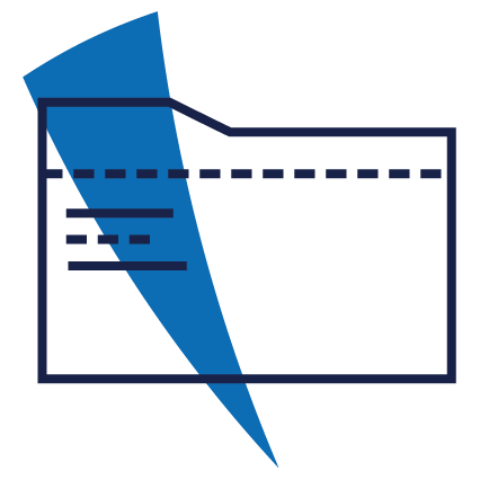
OneDrive

Our Engineers take regular Microsoft certified exams across the product suite. This means you get expert and up-to-date support when you need it.
We can support you in taking the steps to migrate to Microsoft 365 or manage your current subscription and licencing.
Our team will work with you to understand which package suits your business needs.
What’s Included in Microsoft 365 Business?
What’s included depends on the licence you choose. Typically, it will include apps like Word, PowerPoint, Excel, Outlook, Teams and more. As well as a system designed around collaboration.
Will Microsoft Office Work on a ChromeBook or Apple MAC?
Yes to both! On a ChromeBook, this will be via a web browser using Office on the Web. With a MAC, you can install the Office applications.
What is Microsoft Azure?
Microsoft Azure, is a cloud computing service designed for building, testing, deploying, and managing applications and services through Microsoft-managed data centers.
From our Knowledge Hub

With so many applications and services within Microsoft 365, keeping up with new features and upgrades can be tricky. That’s why we actively share and update you on these changes. This could be through our social media channels, or through our bi-monthly email, The IT List.





