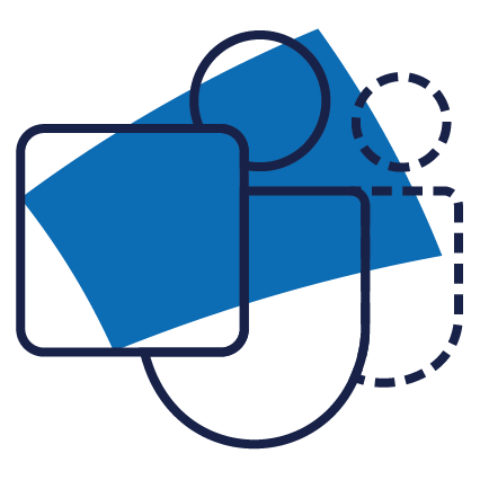
Microsoft Teams
Microsoft Teams is primarily a business collaboration platform. It is part of the Microsoft 365 family of products.
Since its launch, Teams has enabled businesses to enhance their productivity through its use of communication and collaboration tools. This includes instant chat, video conferencing, file storage, app integration and a VoIP telephony system.
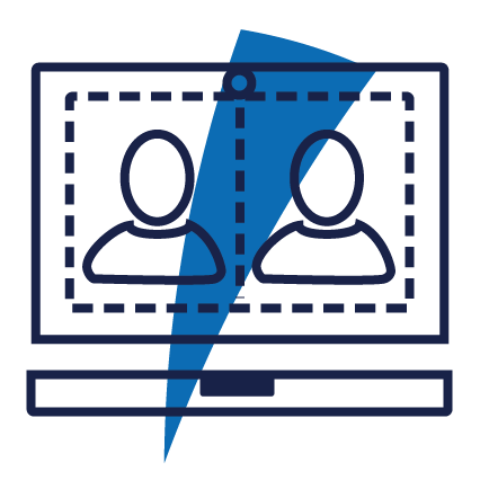
Video Conferencing
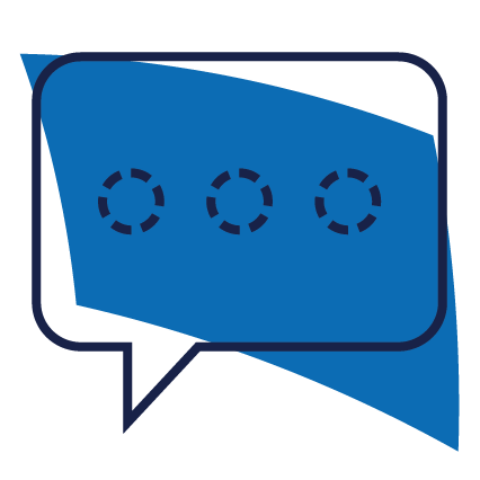
Chat

Teams
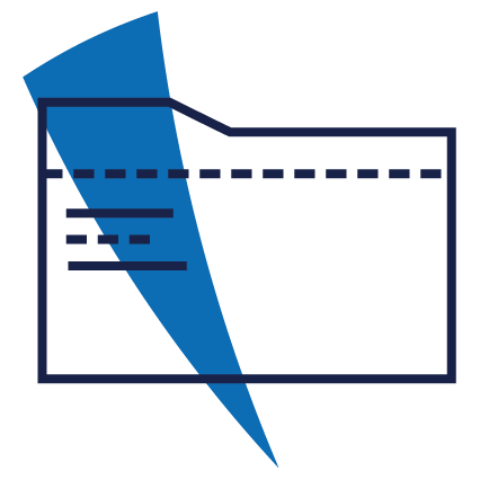
File Storage
Migrating your data to Teams creates more than just a storage platform. It’s a central application to help improve collaboration and communication within your organisation.
We can support you with the full migration, including data structures, training, and ongoing support.
How Does Microsoft Teams Work?
Microsoft Teams has many components, from chat to file collaboration. We have put together an introductory video series on how to use Microsoft Teams.
Where is Microsoft Teams Data Stored?
Data from Microsoft Teams is stored in SharePoint. It can be accessed through your Files tab in Teams or through file explorer if it has been synced from Teams.
Can you join a Teams meeting without an account?
Yes. You can click on the meeting link sent in the email to join. The Teams meeting will then open in a web browser for you to join. You do not need to download the application – however, some features may be unavailable for browser only.




