Microsoft Teams first launched in 2017. It is an application from Microsoft that is designed to support and enhance collaboration within your team.
Teams is made up of several components, including video meetings, chats, file storage, a telephone system, addition apps within the app and more.
In 2023, Microsoft launched Teams 2.0. The rebuild of the app was undertaken to make it faster and less of a drain on your device. Learn more here.
Here are our top five benefits to using Microsoft Teams:
Everything in one place
Using Teams to the best of its ability allows you to carry out many of your daily work tasks in one app. When it comes to communication, meetings, chat and diary management, all are in the app – you can even host your telephone system in Teams.
Your OneDrive also sits within Teams, meaning you can access, edit and collaborate on files without leaving the app.
Teams has made itself the go to application for all your communications and collaboration needs. And you’ll learn more about this as you read on.
Collaborate with the right people
In Teams, you can set up teams. These are groups that allow you to chat, share and collaborate on files, and set up other tabs, such as to-do lists or whiteboards.
The idea is that you could have teams for certain departments or projects. Then, only those working in that department or on that project would have access to the team. This is not only helpful for keeping data organised, but it ensures only those that need access to that data, have it.
More effective meetings
From quick, internal catch ups to external client meetings, Teams gives you the flexibility to host online meetings from anywhere.
When you create a Teams meeting, those invited will be able to access a range of tools specifically for that meeting. You could add files, such as an agenda, or send chat messages ahead of the meeting. You can even add Microsoft or third-party applications to your meetings, such as Forms, to create participant polls.
Meetings also comes with a range of other notable features, such as transcripts, break-out rooms, live captions, immersive spaces and more.
Streamline your processes with hundreds of apps
Microsoft Teams is not short of applications within the interface. There are a range of Microsoft apps such as approvals, which allows you to send work to managers to approve, or Tasks which is a to-do list style app.
There are also third-party applications that you can add to the platform. This includes Adobe, Slido, Zoom and more.
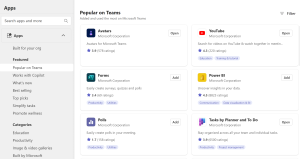
Constantly connected
Teams is a fully cloud-based solution meaning you can access it anytime, anywhere. There is a mobile Teams app which gives you immediate access to all the apps and documents, same as on your PC.
Overall, Teams is a great way to keep your business connected and collaborating. Its integration with other Microsoft 365 apps makes it the central hub for your business.
If you’d like to know more about implementing Microsoft Teams within your business, get in touch with us for a chat.







