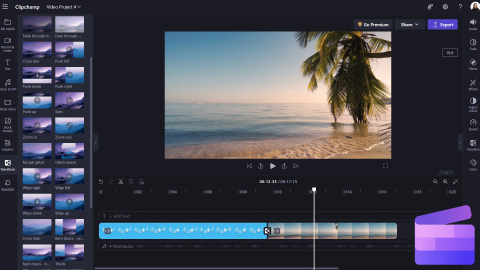What is Microsoft Clipchamp?
Clipchamp is an online video editing tool from Microsoft. You can record and edit videos within the tool, including the ability to record both your screen and webcam at the same time.
Can I use Clipchamp for business?
Yes. Clipchamp standard is now available within Microsoft 365 E3, E5, Business Premium and Business Standard accounts.
How to I access Clipchamp for work?
Clipchamp is available to use on your Edge or Chrome browser. You can access it through your 365 app launcher, and on this Clipchamp app launcher.
You can also launch it from your Start menu, and it will open in your browser.
If you are asked to login, make sure that you select a work account and use your workplace credentials.
Features of Clipchamp for work
Clipchamp standard comes with a range of features, including:
- Easy-to-use editor with drag and drop timeline and simple length cropping

- Royalty-free content including stock footage, audio and images
- Webcam and screen recording
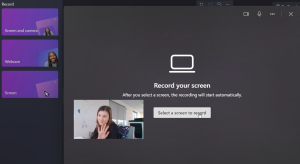
- Teleprompter
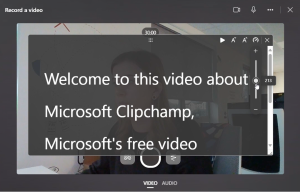
- Pre-made transitions
- Text and motion titles
- One-click re-sizing tool
Certain features from the personal use version of Clipchamp are currently missing from Clipchamp for work. This includes brand kit, text to speech, automatic captions or subtitles, advanced titles and annotations. Automatic captions are currently on the release roadmap for February 2024, whilst other features such as brand kit are expected to be added to the premium version of Clipchamp.