Welcome to our Copilot blog.👋 Here we’ll share our insights and news on Copilot as it develops.
What is Microsoft Copilot?
Copilot is Microsoft’s AI assistant. It can answer your questions, help you create content and help you keep on top of your work by giving you summaries of chats, meetings and more.
However, it’s important to know that there are actually two versions of Copilot: Copilot in Windows and Copilot for Microsoft 365.
What is Copilot in Windows?
Copilot in Windows is a free AI assistant. It can be accessed:
- Through the desktop app (release began in January 2024). Look out for the Copilot icon in your taskbar.
- On the web: click here to access
- On the side of your Edge browser. Look out for the blue Copilot icon in the top left (also known as Bing Chat).
Copilot in Windows uses publicly available information to answer your questions and produce content.
What is Copilot for Microsoft 365?
Copilot for Microsoft 365 is a paid licence, which can be added to an existing Microsoft or Office licence.
Once you have purchased a licence, you will be able to access Copilot for Microsoft 365 in your applications, such as Word, PowerPoint, Excel, Teams, Loop and more.
The difference between the Windows and the Microsoft 365 versions of Copilot is not just the price tag, but the fact that Copilot for Microsoft 365 uses your organisational data to answer your questions, produce content and give you summaries of meetings, emails and more.
Additionally, within Teams you get a new chat window called Copilot Chat. You’ll see suggested prompts such as updates on colleagues, draft an FAQ from a file, generate ideas and more.
Copilot Chat in Microsoft Teams:
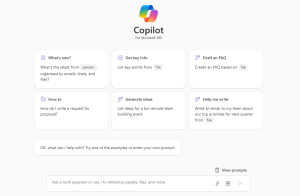
What can Copilot do?
Here are some of Microsoft’s examples of how you can use Copilot for Microsoft 365:
- Write business proposals in Word from existing documents
- Write email replies for you in Outlook based on a document
- In PowerPoint, it can take written content and create a visual presentation
- In Teams, it can create meeting summaries with follow up task lists
- It can bring content from multiple sources together to summarise things you might’ve missed
How do I get Copilot for Microsoft 365?
To get Copilot for Microsoft 365, Enterprise customers must have a license for Microsoft 365 E3 or E5 or an Office 365 E3 or E5. Business customers must have a licence for Microsoft 365 Business Standard or Premium. You also enter into a 12-month commitment when purchasing a licence.
Licences can be purchased through your IT support provider (like us!), or directly from Microsoft. The price of a Copilot for Microsoft 365 licence in the UK is £24.70 per user per month.
Watch our video on Copilot explaining the difference between Copilot in Windows and Copilot for 365:
Is Microsoft Copilot available?
Copilot in Windows is available on the web and in the Edge sidebar. The desktop app began rolling out in January 2024.
Copilot for Microsoft 365 was first released on 1st November 2023. When it was first released, there was a minimum user purchase of 300 licences. However, this restriction was lifted in January 2024 meaning Copilot for Microsoft 365 is now available for all businesses.
What is Copilot?
Copilot is Microsoft’s AI assistant. It can answer your questions, help you create content and help you keep on top of your work by giving you summaries of chats, meetings and more.
What Is AI?
AI stands for artificial intelligence. Data is fed into a machine with the aim of making it think like humans.
Is Microsoft Copilot Free?
Copilot in Windows is free. This is a version of Copilot similar to ChatGPT that generates content based on public information. Copilot for Microsoft 365 comes at an additional cost.






