In March 2023, Microsoft released a new version of the Teams Windows app into public preview. The new version of Teams has been named ‘Teams 2.0’. So, why is Microsoft building a new Teams app?
What is Microsoft Teams 2.0?
Teams 2.0 is a new Teams desktop app for Windows. And when we say new, we don’t mean something completely different to what’s already there. Teams 2.0 is, essentially, a re-build.
The app is currently in public preview, which means only those signed up for early access will be able to use the new application. According to the Microsoft 365 roadmap, the app is expected to be generally available this October.
Teams 2.0 is designed to be faster, use 50% less memory and reduce its drain on your battery life. It also comes with new features not available on, what we’ll call, ‘classic Teams’.
New Features of Teams 2.0
First, the general look and feel of Teams 2.0 is simplified. It’s almost stripped back to make the user experience as clean and clear as possible.
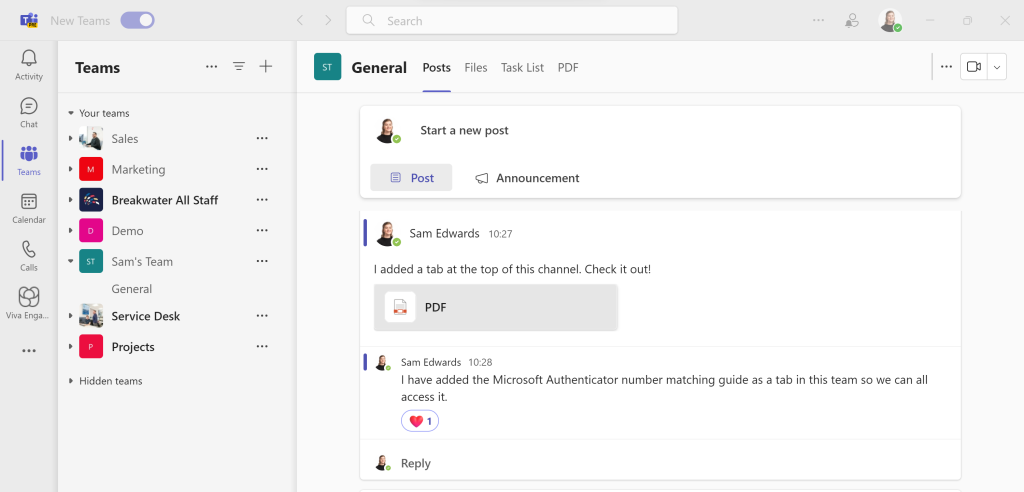
Alongside a general app refresh is the new Files app. The new design is not only much cleaner but is designed to replicate file explorer, making the experience more familiar to you. You can also filter by file type.
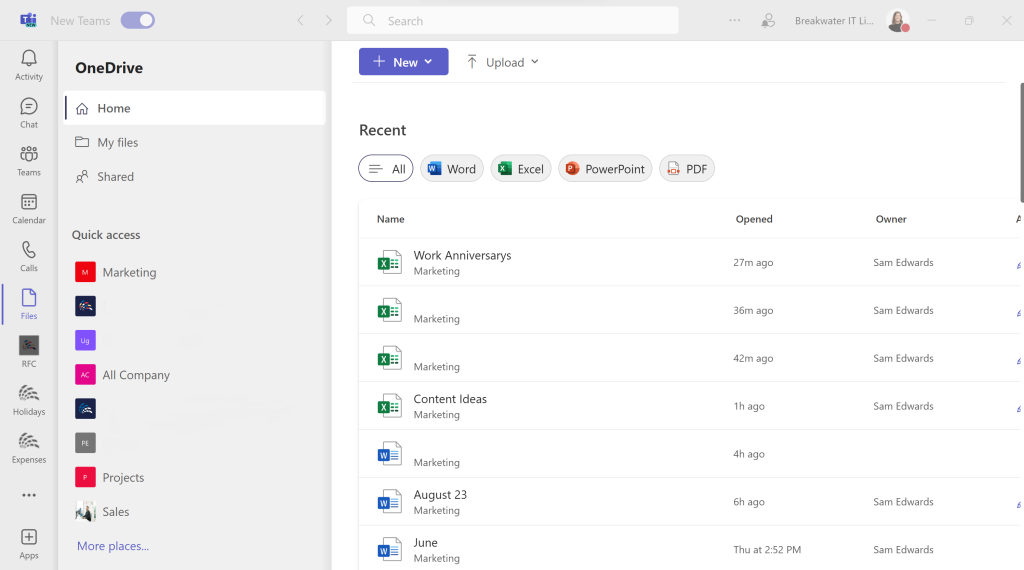
If we head to a Team, you may notice in the Posts tab that the ‘Start a new post’ box has moved to the top. When you post in Teams 2.0, posts will list top to bottom rather than bottom to top. This is to make the Posts tab feel more like a feed than a chat. You can also used the more options (three dots) to pop out a post thread. This is great if you have a busy Team with lots of posts to pop one out and focus on that.
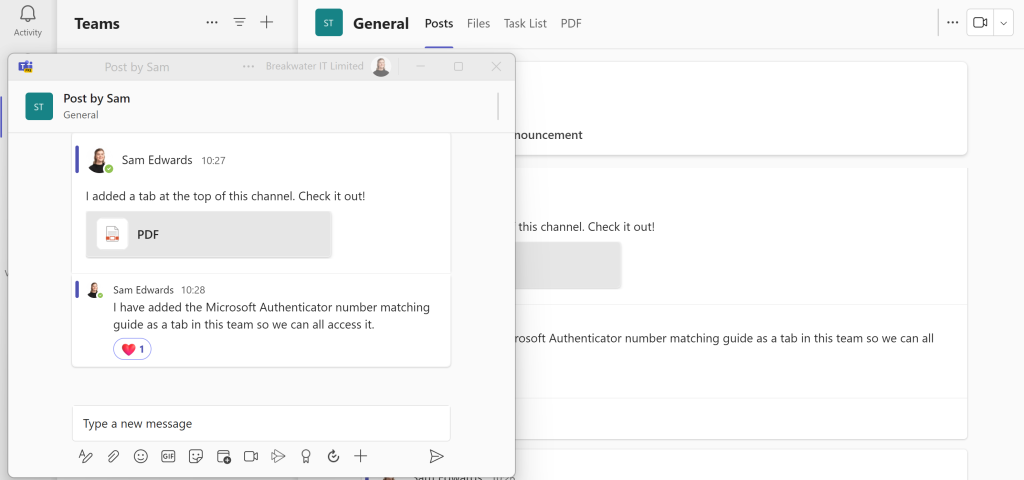
Another new feature is the ability to switch Teams accounts without logging in and out. When you click on your profile icon, you’ll have the option to switch to another Teams login. You can also see if you have notifications on your other accounts, colour code them and set a status for each login.
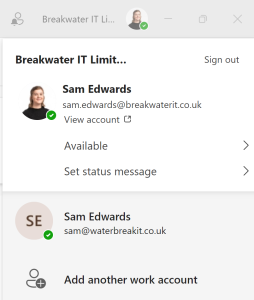
Two other things to note about Teams 2.0; firstly, Teams notifications will come from Windows rather than Teams; second, only Teams 2.0 will get new AI features.
How do I get Microsoft Teams 2.0?
If you’re on the old version of Teams, you’ll soon know as there are frequent pop-ups, banners, and a toggle in the top left of the window to switch over.
If you have a newer device, it’s likely you will have been automatically switched over to new Teams.
A look at Teams 2.0
We’ve put together a quick look at Teams 2.0. ⌚ Watch time: 2:27.
This video was filmed on 24/04/23, as such, some missing features from Teams 2.0 may have been added since recording.






