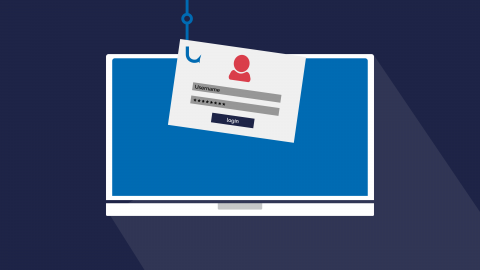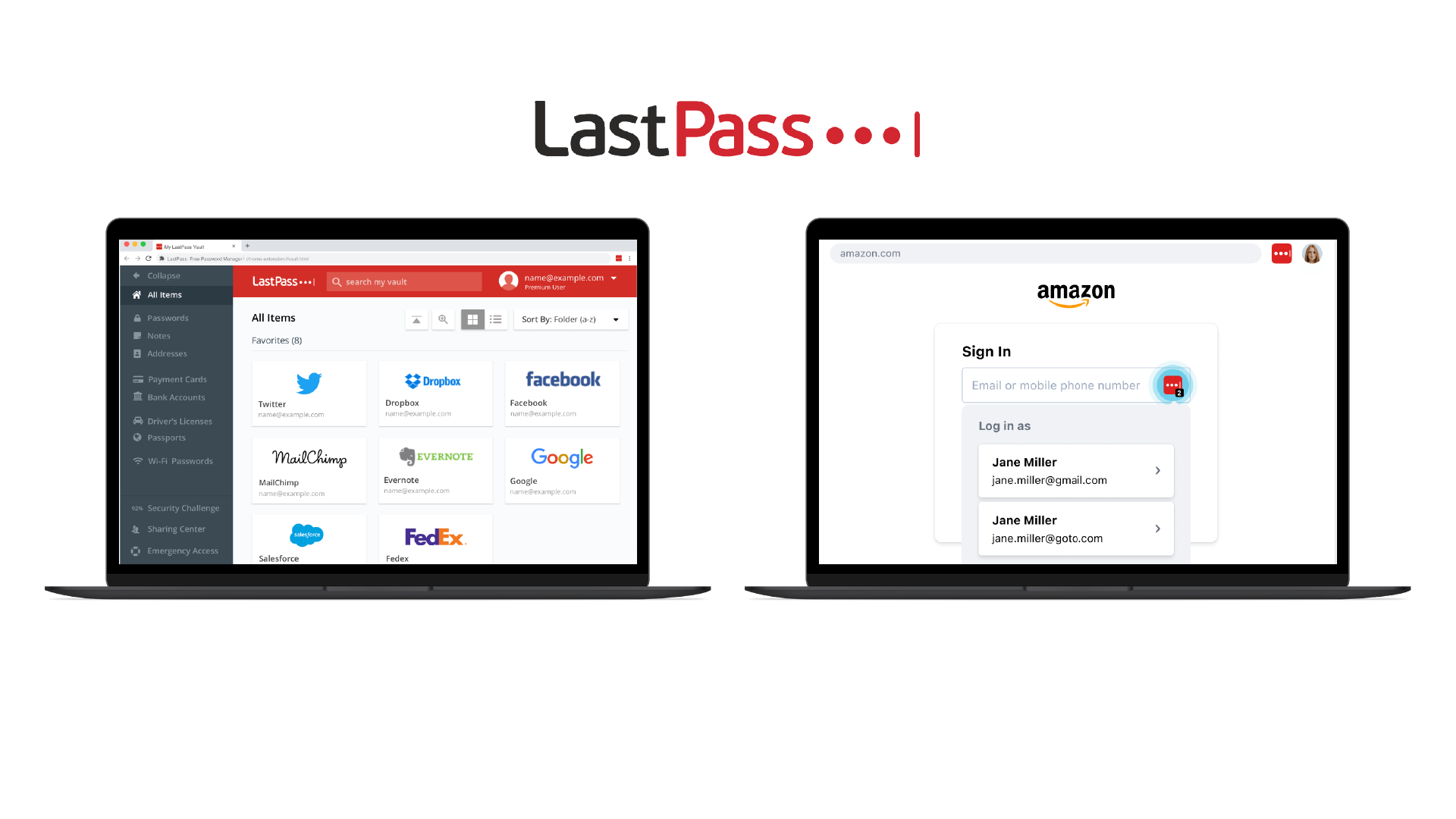Passwords are the gateway to your private information. This includes everything from bank details, healthcare records or sentimental files such as photos. Criminals use this information to blackmail and steal from you. But having a strong password is the first step to keeping them out. Here’s how to set a strong password:
What You Should Not Include:
Believe it or not, 6% of the UK admitted using ‘password’ as all or part of their password in a recent survey (source). This, along with ‘123456’ or keyboard patterns such as ‘qwerty’ should never be used. They’re easy to guess, far too commonly used and it would take hackers milliseconds to get into your accounts.
You should also avoid:
- Your business name
- Pet names
- Favourite sports teams
- Family member names
- Significant dates, e.g., birthdays
This is because this type of information could be cracked just by repeatedly plugging in common names and phrases.
Additionally, all this information can often be taken from your social media accounts.
You would never expect to be targeted. But if someone wanted to? How easy would it be for them to look at your social accounts and find out common information, such as your pet’s name?
How to Set a Strong Password:
- Use three random words
- Make it long
- Mix up characters such as letters, numbers, cases and symbols
- Use separate passwords for each account you create
- Use a multi-factor authentication app, such as the Microsoft Authenticator app – it’s free! (Apple Store) (Android Store)
- Consider a password manager – both free and paid versions ar available for individuals and businesses
Some Password Facts:
A recent study by the National Cyber Security Centre found:
- In the last year, 27% of UK citizens added more than four new password-protected accounts – with 6% reporting to have added in excess of 10 new accounts in the last 12 months
- 15% of British people use their pet’s name as a password
- 14% of British people use a family name
- 13% of British people use a significant date
- 6% of British people use their favourite sports team
- 6% of the UK admitted using ‘password’ as all or part of their password
What is a Password Manager?
A password manager is a site or app which stores your passwords in one place. You will need to log in to your password manager before using it. But this is the only password you’ll need to remember.
What is Multi-Factor Authentication (MFA)?
Multi-factor authentication (MFA) is an authentication method that requires two or more verification factors. This means that when you want to login to an account or a site, you’ll enter your password, and you’ll need to enter a secondary access key.
What is Phishing?
Phishing is a form of cybercrime which targets victims by email, SMS or telephone. Criminals will pose as legitimate organisations to trick you into revealing sensitive data, such as bank details or passwords. This then results in identity theft or financial loss.